Learn how to save time computer keyboard shortcut
Increase your keyboard usage by using mouse over your computer. Because,
if you have problems with your mouse, your computer may become ineffective. If
you can get rid of it by doing the necessary tasks through the keyboard.
Moreover, using the keyboard from the mouse will reduce your work time too much.
With the mouse pointer to click in the right place, it takes half the time you can work using the keyboard on the computer.
So fast you are given the key to the keyboard's shortcut tips 97
CTRL + C (copy) Ctrl + X (cut) Ctrl + V (paste) Now CTRL + Z (undo)
DELETE (Delete)
Shift + DELETE (delete items permanently selected without placing the item in Recycle Bin) Now CTRL pulls an item (copied to the selected item) Ctrl + Shift when dragging an item (create a shortcut to the selected item)
Key by pressing F2 (rename for the selected item)
Now CTRL + Right Arrow (Remove the insert point at the beginning of the next word) CTRL + Left Arrow (Remove the insert point at the beginning of the previous word) Now CTRL + Down Arrow (Remove the insert point at the beginning of the next paragraph)
Now CTRL + Up Arrow (Remove the insert point at the beginning of the previous paragraph)
Ctrl + Shift (text will block a block sound) with arrows Branch with any arrows (select multiple items in a window or desktop, or select text in a document)
Ctrl + A (select all)
16 to F3 key (search for a file or folder)
ALT + ENTER (see feature for selected item)
Alt + F4 (Turn active item off, or exit the active program
ALT + ENTER (opens the properties of the selected object)
And ALT + Spacebar (open the active window's shortcut menu)
Ctrl + F4 (Activimize active-document opens programs that you have multiple documents in opensimultaneou action)
ALT +
TAB (Switch between open items)

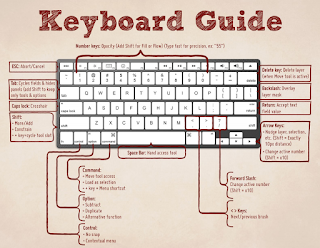






No comments